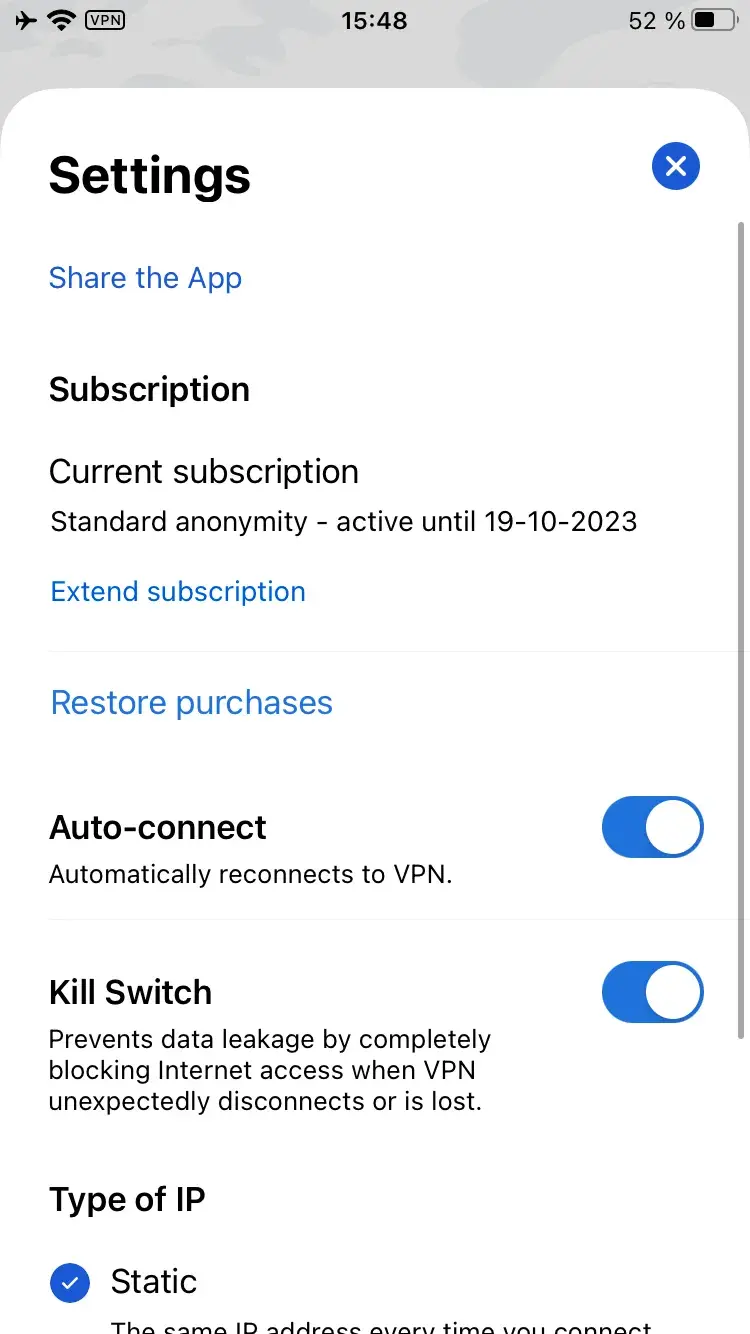VPN setup on iOS (iPhone/iPad)
Step 1.
Access to VPN is carried out through authorization. You need to register on the site and pay for the VPN tariff.
More about HotVPN tariffsStep 2.
Go to the App Store and download the HotVPN Service app.
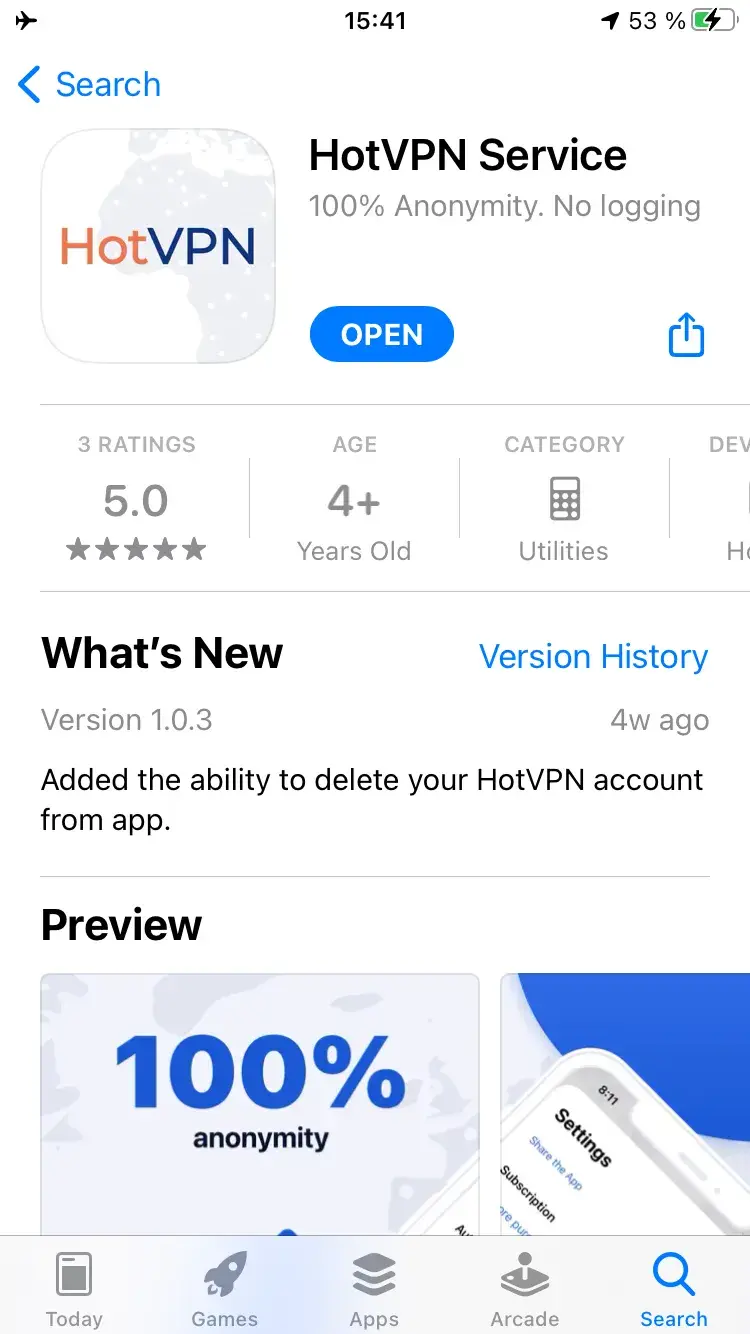
Step 3.
Launch the application by clicking on the HotVPN icon.

Step 4.
On the home screen, you can explore the app. Switching between tariffs is free. To log in/register in the application, click the "Connect" button.
Step 5.
You can log in, register, or reset your password in the application.
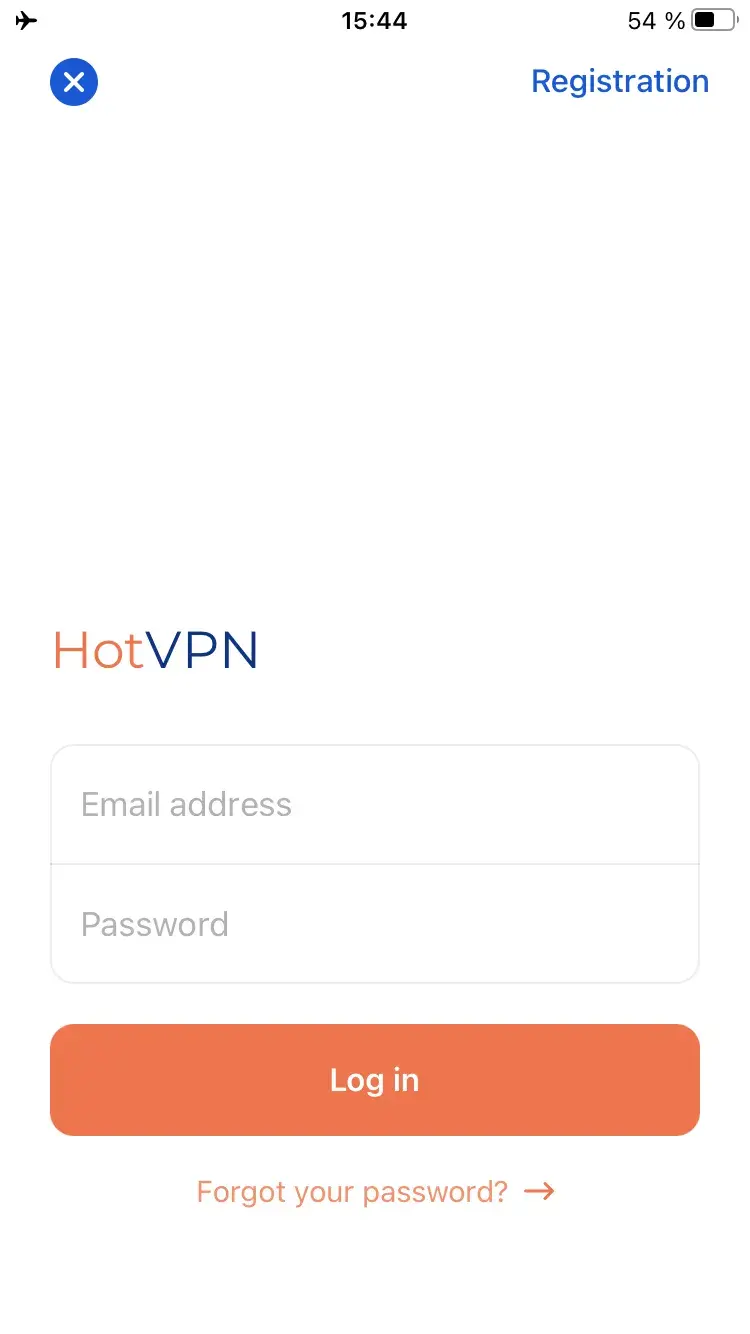
Step 6.
After authorization, if you have paid the tariff, connect to the selected server. The VPN configuration is required to be “Enabled” and installed.
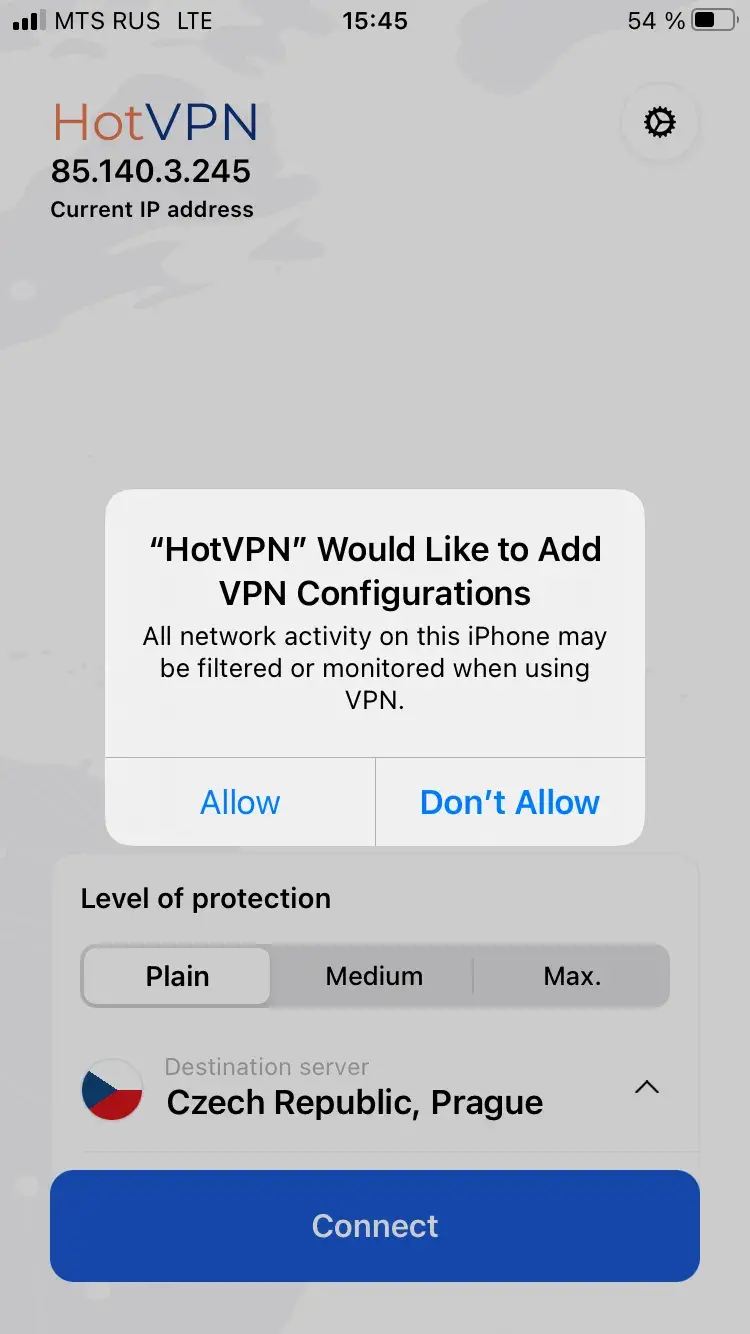
Step 7.
Connection established.
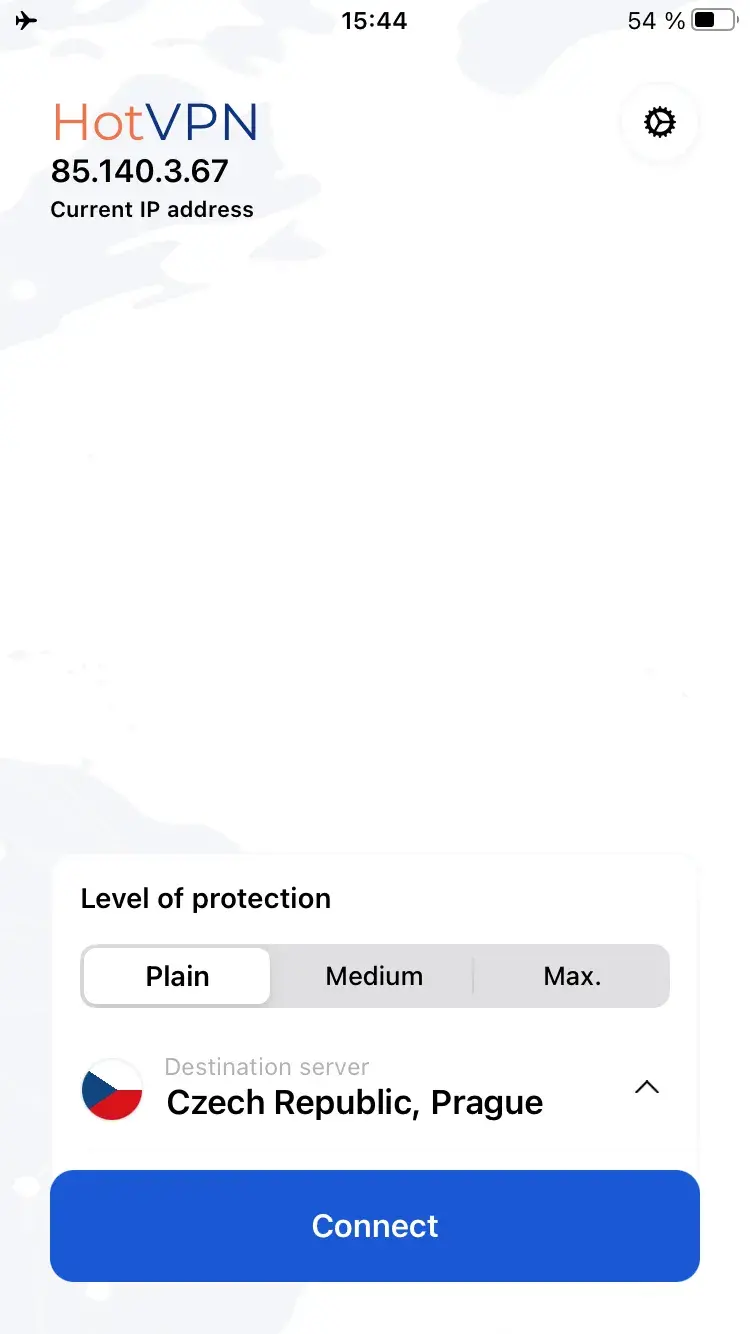
Step 8.
By clicking on "Change IP", you can choose any IP that suits you.
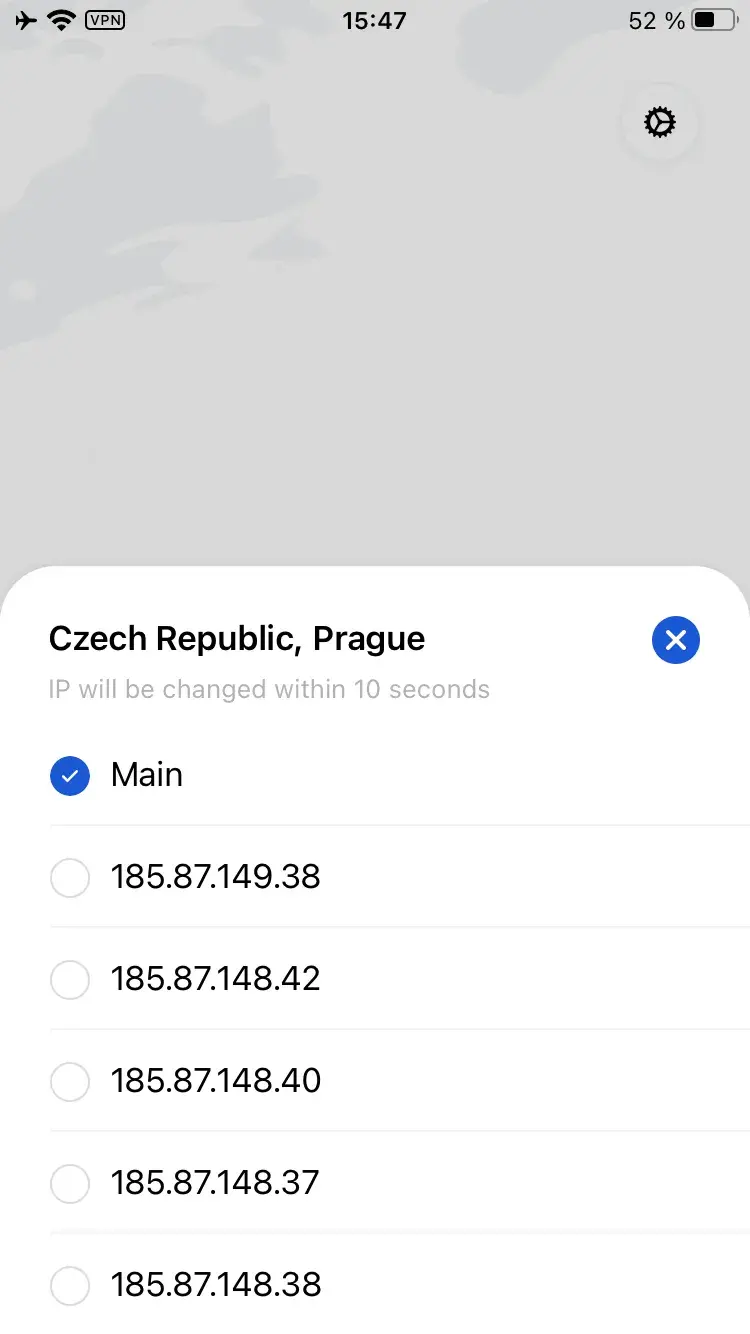
Step 9.
In the application settings, you can choose the type of IP: dynamic or static; Turn On/Off Auto Connect and Kill Switch and delete your account..