VPN browser extension setup
Step 1.
Download HotVPN app for your browser. The application is accessed through authorization. You need to sign up on the site and pay for the VPN tariff.
More about HotVPN tariffsStep 2.
Open the extension in your browser
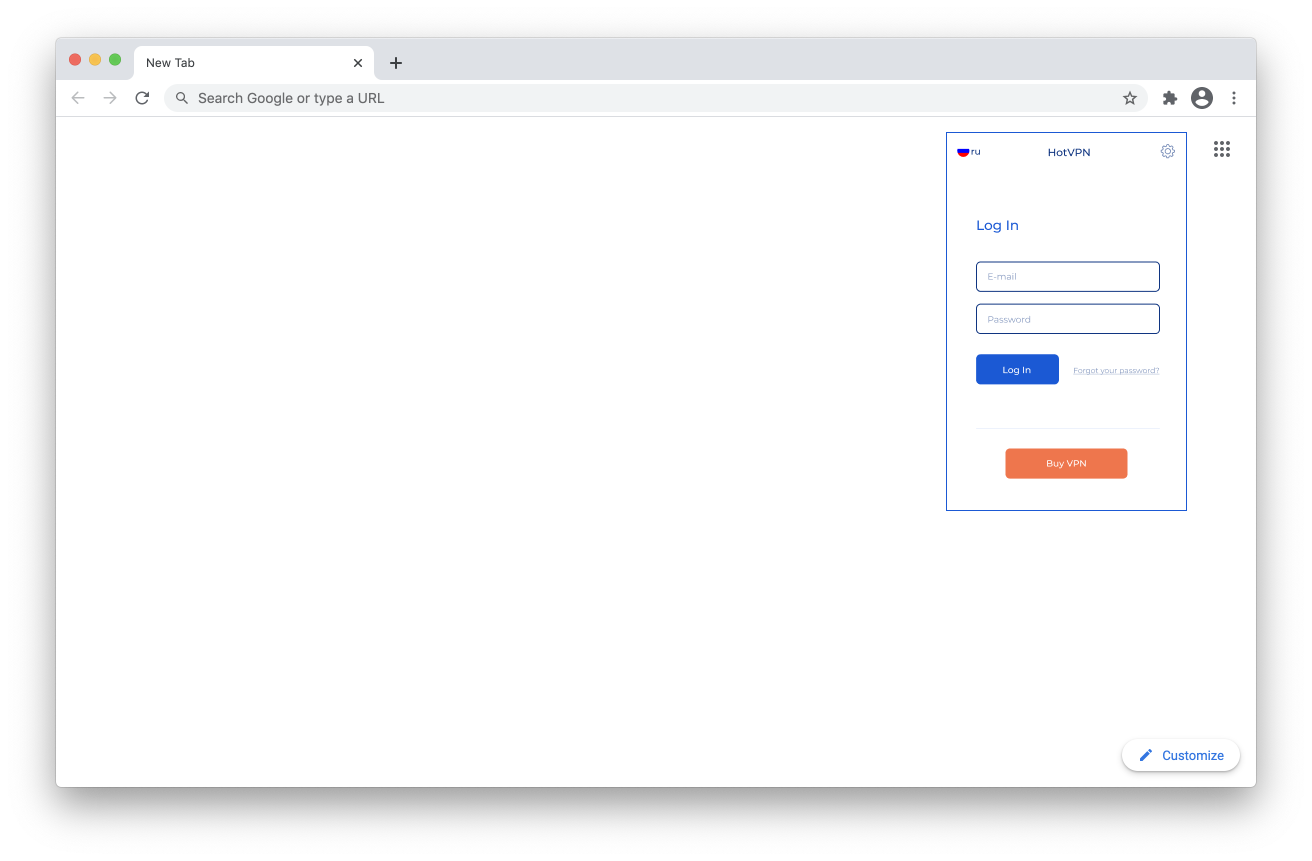
Step 3.
Log in to your HotVPN account
Step 4.
Select the required server and click "Connect"
Step 5.
Done! Your connection is secure
Step 6.
In the settings you can select the required configurations